We created this guide to give beginners fast and super easy steps to follow in order to start a blog in as little as 20 minutes without having the need to learn any HTML, graphic design or coding. You will soon discover why this is the simplest and the most comprehensive guide you will come across on starting a blog because we have pooled our experiences and resources together to create this guide. We fully understand the need to keep things very simple and straightforward for a beginner and we have made sure that this guide abides by the same principle.
This guide has helped over 8,000 people like you to set up their blogs usually in less than 20 mins. As experts with over 10 years of experience in the blogosphere, we have experimented a lot over these years and we have mastered what works and what does not work. We currently have over 100 blogs and counting in our portfolio which were all started in-house and attract over 70 million visitors every month so we know a whole lot about starting a successful blog and we wouldn't want to see you making the same costly mistakes we made.
Simply follow these easy steps outlined below, and you could have your blog ready in less than 20 minutes, without any form of coding or skilled technical knowledge.
How To Start A Blog And Make it Successful
- Why you should start a blog
- Getting Started – Choosing your blogging platform
- Choose a domain name and a web host
- Setting up your blog on your own domain
- Login to your new blog, configure and start blogging
- How to grow and get the best out of your blog
Just in case you are still wondering why you should start a blog in the first place, you will find a few interesting reasons below otherwise, you can Skip this part of the guide and start building your blog right away!
STEP 1: Why You Should Start A Blog
The advent of the internet has brought millions of websites into existence and is currently exploding with unimaginable growth and huge potentials. With a lot more people getting online now than ever, this means a higher number of people who are going to be interested in what your blog is about or the services you render through your blog. As a matter of fact, there is no better time to start a blog than today and we are going to show you how to have your blog ready in less than 20 mins.
By starting a blog, you can achieve the following:
1. Express your views and ideas.
Blog is an ideal way of expressing your views and ideas. Blogs can be used as a diary where you write your thoughts on a daily, weekly or monthly basis. Such a platform is very important for individuals who want to share their thoughts and ideas with others.
2. Affect wide audience and make your voice heard.
With a blog, you have the potential to reach millions of individuals irrespective of where they are on the planet. With such potential to reach a global audience of diverse culture, the opportunity is simply endless.
3. Build credibility and recognition.
A blog has the potential to increase your credibility and recognition. A lot of talents have been discovered simply because of the exposure blogging offered them and experts in various fields are being recognized because of their blogs. Depending on the specific niche that you opt for your blog, posting articles that show you have a deep understanding of that niche category is a sure way to get you recognized.
4. Improves your CV and the chance of getting hired if you have to look for job.
If you are an individual who is unemployed and are looking to secure employment, then you should consider starting a blog. A major recruitment and talent sourcing company we took on a consulting offer for once revealed that having an established online presence in the form of a blog is one of their top criteria for selection; ranking just below experience. So by focusing your blog on certain niche topics which may be related to your career path, your blog will give you an edge while looking for a job. Potential employers will see that apart from a growing interest in the field you are applying for, that you also take extra initiative and discipline to take on extra tasks and projects, something that may help you secure employment.
5. Become a better writer.
Running a blog that is constantly updated will eventually help you become a better writer. This is because practice makes perfect. By frequently writing for your blog, you will be slowly growing your skill all the while and helping yourself become a better writer. Sometimes, the positive criticisms from your readers who leave comments also go a long way in improving your overall writing skills.
6. Make money doing it.
This is where it gets even more interesting. The opportunity to make money should be reason enough why you should start a blog. Blogging can be quite financially rewarding. Some top bloggers make well over $100k in a month. They have obviously put in a lot of handwork and dedication in their blogs. making money from your blog becomes easy once the blog starts getting a sizeable amount of readers and visitors. We will cover ways you can make money from your blog at the end of this guide.
7. Boosts your online and offline business.
Blogs can be used as an ideal tool for marketing your business both online and offline. You can use your blog to create buzz about your business to your blog’s visitors. You also have the option to market your business offline by using your blog to direct potential customers to you offline business or place of work.
We can go on and on on why you should really start a blog but these reasons alone are already more than enough. The good thing is that if you use the steps outlined in this guide, starting a blog becomes super easy, fun and takes a lot less than you can ever imagine. Simply pick any topic (often referred to as “niche”)you have interest in and follow the simple steps we have outlined below and you will be good to go in less than 20 minutes.
Picking a Blog Topic/Niche
A topic on just about anything will do, depending on your interest and goals. various blogs have become successful businesses on all kinds of topics. We have built successful blogs on a whole lot of topics and over time, we have discovered that these are the things you should keep in mind while choosing a niche for your blog:
- Your blog needs to be on something that you can write consistently about while maintaining your readers' interest. In other words, the topic has to be a bit broad so you can be able to come up with post/article ideas without having to break your head. If you can only come up with a few post ideas in your niche of interest, you might not have the right topic for a blog. eg: you may discover that you have run out of contents after 5 posts if you have a blog on “vanilla cupcakes”.
- While choosing your topic has little to do with your blogging platform, it is worth mentioning that the success of your blog depends a lot on your choice of blogging platform which brings us to the next step.
STEP 2: Getting Started – Choosing your blogging platform
To get started, you will need to choose a blogging platform (often called Content Management System – CMS) which is what your blog is built on and allows you to easily create your blog posts. Popular examples are WordPress, Blogger, Tumblr.
To a very large extent the success of your blog depends a lot on your choice of blogging platform which is why it is very necessary to chose the right one from the onset.
WordPress, Drupal, Blogger and Joomla are the most common options among many out there.
However, to put things into perspective, the chart below shows the use of blog platforms in the current year and as it stands, WordPress dominates the chart with over half of bloggers on the planet using it. That is why over 80% of our blogs run on including this one you are reading and we also recommend that you use it as well.
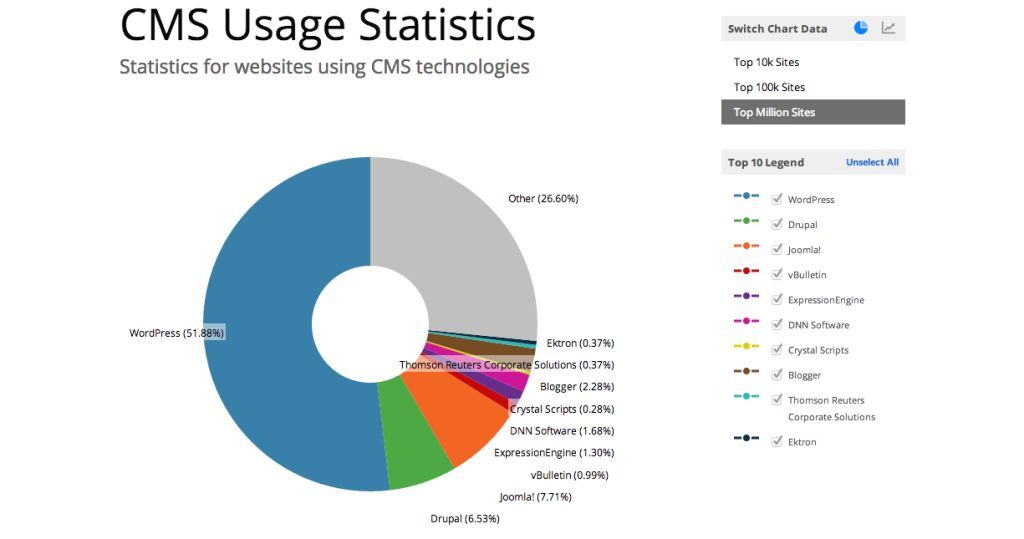
The fact that WordPress out-rightly dominates other blogging platforms by far with the over 80 million blogs including ours actively running on it isn't just a coincidence. WordPress isn't hard to grasp and it offers much more functionality. These are only a few of the advantages you have with WordPress:
- Free: WordPress is absolutely free for anyone to use with all of its features without any form of limitation. You pay absolutely nothing to use it and it will forever be free.
- Most popular: It is the most popular blogging platform by far and over 80 million bloggers can't go wrong.
- Super easy to use: It is very easy to setup and use
- It is highly customizable and your options are simply limitless.
- It is secure which is part of the reason it is also loved by big brands like NASA, SONY, New York Times, MTV, eBay, Reuters just to name a few.
- Large community of help and support: Being the most popular CMS also means that you have access to an extremely large pool of resources and help when you need it. Apart from independent blogs, websites and video tutorials on YouTube that provide help and solutions when needed, WordPress itself has an active forum with experts that are always willing to provide answers to any problem absolutely free of charge.
We are making progress but Hold-on though, there is no need to install WordPress just yet until you read this…
STEP 3: Choose a domain name and a web host
Having decided on the best blogging platform to use, you will need 2 things to get started:
- Domain Name: This is the web address that people are going to use to find you online eg: www.sarahsmithsdomain.com or YourNewBlog.com
- A web host (hosting provider): this is the service that keeps your blog online.
How do I get my domain name and web host?
Before you get a domain name, you will need to decide on whether you should opt for a free blog or pay for your hosting. There are many reasons why you should start with a self-hosted blog which are usually inexpensive instead of the free blogging platform. WordPress, Blogger and Tumblr all offer free blog. While this may sound all interesting, the free blogging platforms aren't exactly free and it comes with some serious downsides to it with lots of annoying restrictions:
1) You do NOT own your domain name and the web addresses they give you are difficult to remember and ugly. All of the free blogging platforms available including WordPress and Blogger will restrict you to web address names that are a sub-address of their own domain such as: yourblogname.blogspot.com, yourblogname.wordpress.com whereas in a self-hosted website, the domain is classy, professional and easy to remember because you get to chose your domain name eg: yourblogname.com. Don't worry, we will show you how to get your classy and professional domain name for free.
2) Content control and ownership: In free hosted blogs, you have no full control over your blog and the kind of content you post on it. If for some reason you want to sell your blog you cannot sell a free hosted blog and it doesn't matter the number of hours or the extent of efforts you've put in building it. The owners of the free platforms can decide and shut it down at any given period, but this is not the case with self-hosted blogs where you have full control over your blog.
3) You are NOT allowed to place adverts on your blog: One of the greatest thing about blogging is the abilities to make money. Unfortunately, the free blogging platforms won't allow you to monetize your blog and make money from it even if you are getting tons of visitors. As a matter of fact, most of the platforms will serve their own ads on your pages and you have absolutely no control over the kind of advertisements that appear on your pages. The revenue they generate from such adverts is what they use to keep your blog running so technically, the blog is not free rather they are making money off you.
4) Limitations on the use of themes, plugins and designs: You won't be able to use thousands of available themes and plugins in a free hosted blog instead, they will restrict you to their default themes which they provide. Themes are the designs for your blog more like the painting of a house and plugins extends the functionality of your blog just in the same way apps extend the functionality of your mobile phone. so imagine living in a house that you can't redecorate and using a mobile phone that you can't download any apps on. That can really be frustrating.
5) There is no way of forwarding your traffic from your free blog to your new blog: So if you start with a free blog and later decide to change to a self-hosted blog, you will have to forgo all your efforts and site visitors.
6) You won't have cool emails like this: [email protected]
Overall, a self-hosted blog offers you full control of your blog and makes you look more credible and serious. You will be the one who will decide on the type of content you want to post on your blog. If you like to host videos or several photos, you are free to do so without any fear of your blog being shut down for violation of terms of service under which you were allowed a free blog or running out of space you are allocated.
But if you really don't care whether your blog will be successful or not, feel free to still go with free blogging platforms.
However, if you want to run a successful blog and enjoy all the full benefits of blogging and make money from your blog, you surely need a self-hosted blog (your own blog with your domain name and hosting) from day one.
How much does it cost to set up a self-hosted blog?
Setting up such a blog is a lot easier and doesn't cost more than an afternoon snack.
1. You will need a domain name which is usually $15 but I’ll let you know how you can get it for FREE.
2. You will need a web hosting account which usually costs around $72 but we have negotiated 50% off for our readers so you can get 1 year year hosting for less than $36 (Opens in a new window).
Disclosure: This guide contains some affiliate links. These are links to products we have tested and use ourselves. If you purchase a service through one of these links, we may earn a small commission to support our work but this is at NO extra cost to you rather some services are actually cheaper through us.
Where should I get my domain name and hosting?
We use and recommend iPage hosting (this link opens in a new window so you can follow the instructions here as you work) for your domain name and web hosting but before we tell you why we recommend iPage, In over 10 years of our experience working with various web hosts, we have realized that there are 5 major things that matter:
1. Uptime – This is a measure of how “always available” your blog is online so that readers and visitors can see it. You might have visited some websites where you see something like “service unavailable try again” or a number with an error such as “503 error”. This simply means that the server (computers your web host uses to keep the blog online) is down (also known as “downtime”). When it comes to uptime, 99.9% uptime is not enough. While 99.9% sounds pretty impressive, what this means is that in a month, your blog is unavailable for a long 42 minutes and any potential visitor of customer to your blog is lost. You should really be aiming for 100% uptime.
2. Page load speed – This is the average amount of time (usually in seconds) it takes to load your blog. You should be aiming for a hosting company that loads your blog at lightening speed.
3. Multiple addon domains – You would want a web host that can allow you host multiple domains in one package. Domain names are really cheap to the extent that you cannot afford not to have more than 1. We currently own more than 90 domain names because sometimes when we come across a really good name to use, we simply buy it while we wait for the right time or circumstances to use it.
In a survey conducted by Web Hosting (see result below), only 4.8% of voters own only 1 domain with over 80% having more than 5 domains. We are pretty sure that after starting your first blog in the next couple of minutes, you will find out why owning more than 5 isn't a bad idea ‘cos blogging is really fun!
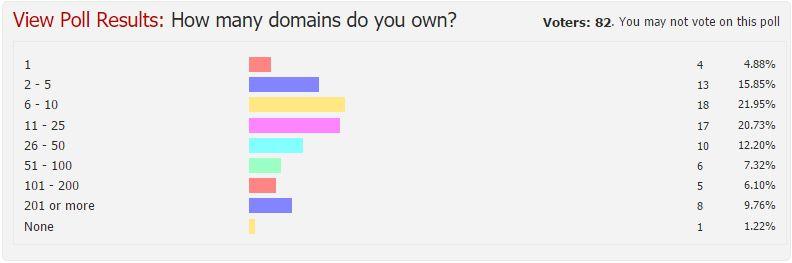
4. Auto Script Installer: You definitely need a hosting provider that offers some form of auto script installer like ipage's install central, softaculous, fantastico (don't worry about the big names). These are just applications that help you to install blogging platforms like WordPress by just a click of a button instead of wasting time doing it manually)
5. Price: There are hundreds of different web hosting providers out there offering web hosting solutions at different prices but since we have dealt with and monitored a good number of popular and recommended web hosting companies like Bluehost, Godaddy, iPage, Hostgator etc… it is important that you chose a webhost that is affordable BUT without trading-off on all the other 4 points mentioned above.
Why we use and recommend iPage is that nothing has ever come close to their services in terms of uptime and blog load speed irrespective of where you are and where your reader and visitors are coming from (the chart below shows an independent assessment of their uptime and response time for blogs hosted on their server – 100% uptime in the last 30 days) but that's not all…
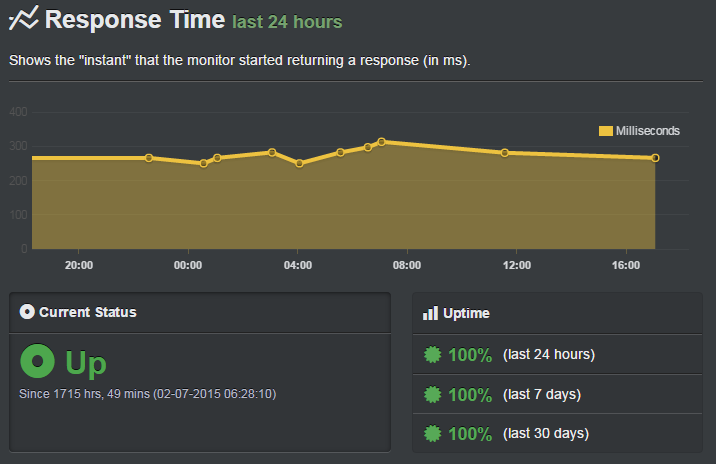
You will get unlimited domain names meaning you don't get any restriction whatsoever on the number of domains you can have on your hosting account. (This is an option you will definitely need just incase you would want to create more blogs in the future). iPage also offers you unlimited space for any kind of blog you want to start and any content you want to upload be it photos or even videos so you don't have any worry about running out of space.
While many hosting companies allow only 1 custom email, with iPage, you have the option to create as many custom emails as you like eg: [email protected], [email protected]
Installing WordPress on iPage using their automatic script installed called “Install Central” only takes a second and a click of a button (we will show you how to to this below).
We have only had good experiences with iPage since we started using them over 4 years ago to host our blogs including this one you are reading. Their customer service is available 24/7 through chat, phone, or email and their response time, technical-know-how and professionalism is top-notch.
Most importantly, hosting your blog with them won't break your bank and you will get a FREE domain name on any name you choose (Many hosting companies sell domain name for $15). Hosting your blog on ipage is probably one of the cheapest (less than $3 per month – below $36/year) and you have a 30 day money-back guarantee so if for any reason you decide to put blogging on hold, you can cancel your account and get your money back.
The juicy part is that because we have a long standing with relationship with iPage, our readers can use this link to get hosting on iPage for only $1.99/month with a free domain.
If however, you don't want to go with iPage for any reason, feel free to go with any other web hosting as long as they promise to meet up with the 5 key points highlighted above. This will help you to avoid problems later on.
Now we will have your blog ready before you know it…
STEP 4: Setting up your blog on your own domain
All you need to do is click here to sign up with iPage (as our reader, your discount should automatically be applied) and follow the step-by-step guide below to get your blog ready in no time.
P.S If you run into any problem during this process you can always contact us for help and we'll be delighted to offer you our assistance. Follow the step by step guide below to get started.
Start a your own blog with iPage today and receive a huge discount and a free domain name
Start a your own blog with iPage today and receive a huge discount and a free domain name
1. Click on this link www.iPage.com to open iPage with your discount applied (this link opens in a new window so you can follow the instructions here as you work), then click on the big button that says “Sign Up Now” (if you sign up today, you will also get a Free domain)
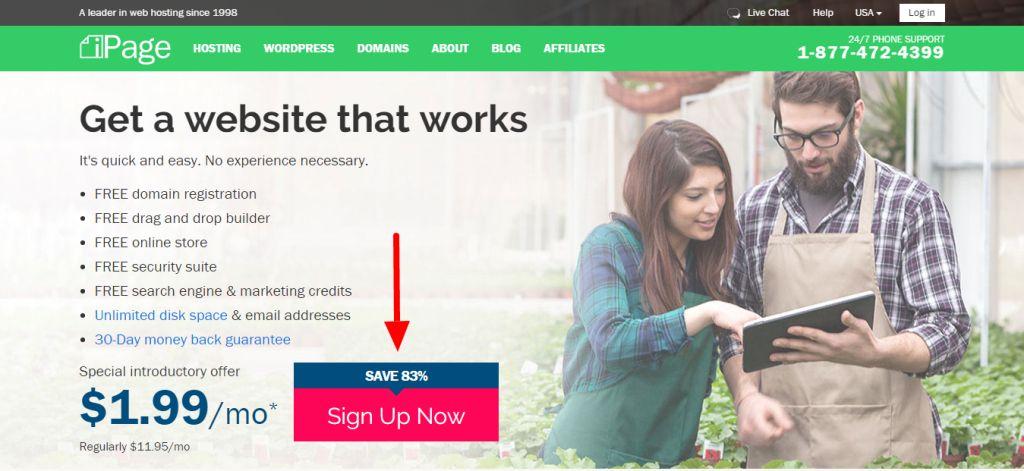
2. Choose a domain name for your blog/website. Remember your domain name is the web address that people are going to use to find you online eg: www.sarahsmithsdomain.com or YourNewBlog.com. Feel free to choose from a wide variety of options such as: .com, .org, .net, .co.uk. We would recommend you go with .com because it is the most popular and easy to remember and you would want a domain name that people can easily remember in full.
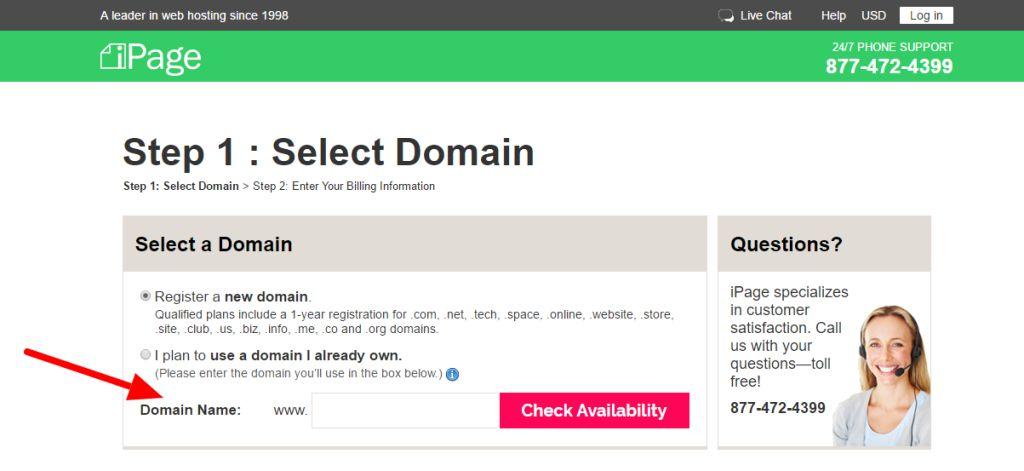
Enter the domain name you want to use in the box and click “Check Availability” Chose a unique name and when you enter a name that is available, you will be be taken to the next page.
If you already have a domain name, select the second option below (I plan to use a domain I already own) and continue to the next step.
3. Enter your personal details: Enter your personal details such as your name, address, e-mail address in the registration form and choose a payment type – iPage accepts most Credit cards, Debit cards or PayPal.
4. Select your hosting plan: Chose from 1 year, 2 years or even up to 3 years. If you are only starting out, you may order 1 or 2 years which offer much more cheaper deal.

It is entirely up to you to decide if you would like to add “Domain Privacy” or not but incase you are wondering what domain privacy is, it is feature that hides your name and contact details associated with your domain name, making it anonymous. You can select this feature if you don't want people to associate the domain with you otherwise, it is really unnecessary.
The other section below called Website Essentials is completely optional and you don't need to add any option from this section however, if you must add, we would recommend that you add the “Protect Your Site”. This option Protects your site with automated daily backup so that you can easily restore any lost and damaged files and articles directly to your account so unless your new blog will be collecting sensitive information like credit/debit card details from buyers (if you are selling products), there is no need for these essentials right now as WordPress hosted on iPage platform already offers all the security and performance you will need although you can always add any of these options at any time when needed.
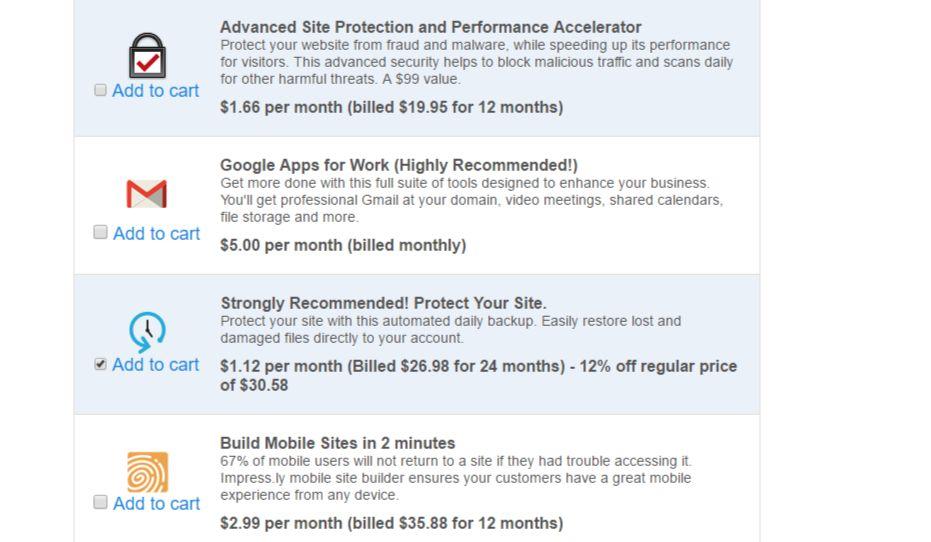
You will have to click on Checkout to complete your registration and payment for your hosting. Now let's move on to even more interesting part.
How to Install WordPress on iPage
Installing WordPress on your new iPage hosting is super easy.
i) First and foremost, you have to login to your iPage control panel (your iPage account) by using the login details sent to your email after completing your registration and sign-up.
ii) Once you are logged in, you should be directed to a page like the screenshot below called the control panel.
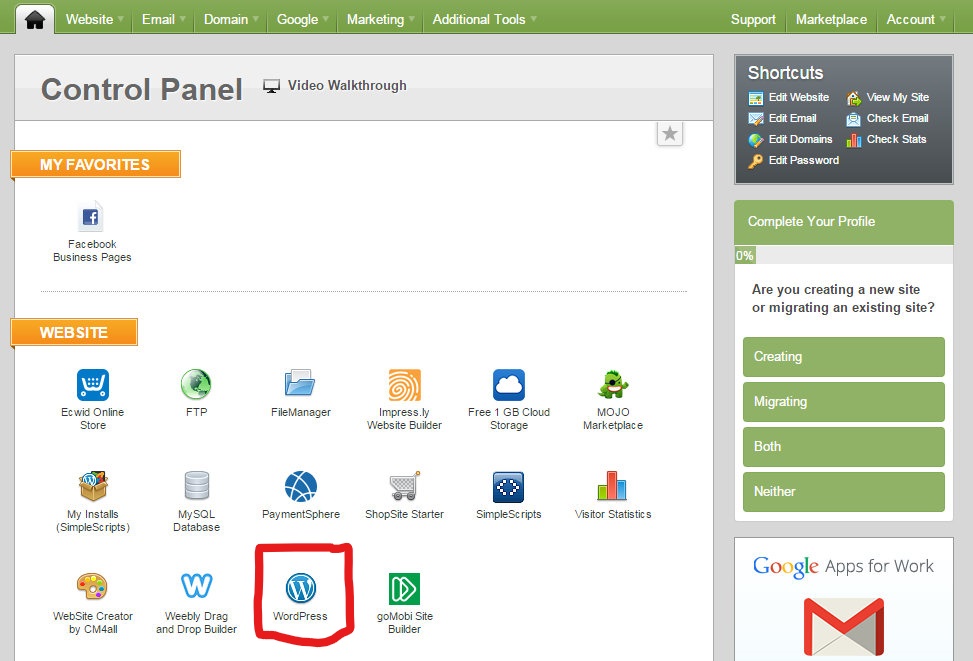 iii) Under “Websites”, click on the WordPress icon (you can also find WordPress under the “Websites” drop-down menu on top if the WordPress icon is not immediately visible (but it usually is anyway)
iii) Under “Websites”, click on the WordPress icon (you can also find WordPress under the “Websites” drop-down menu on top if the WordPress icon is not immediately visible (but it usually is anyway)
iv) On clicking the WordPress icon, you will redirected to “Mojo marketplace”, where there will be a big bold “Install” button.
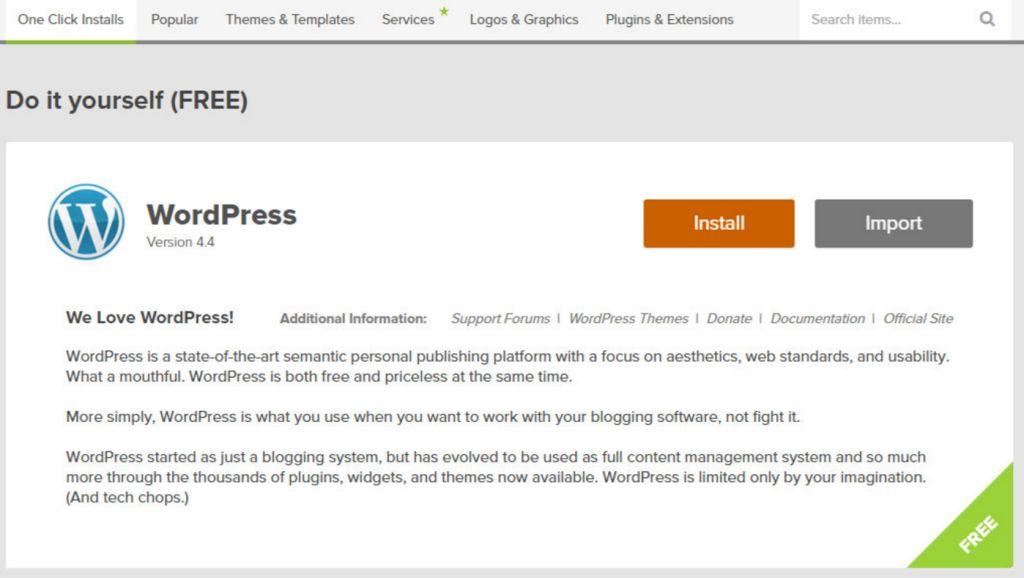
v) Click on the “Install” button and you will see a page like the screenshot below where you can select the domain name you chose earlier.
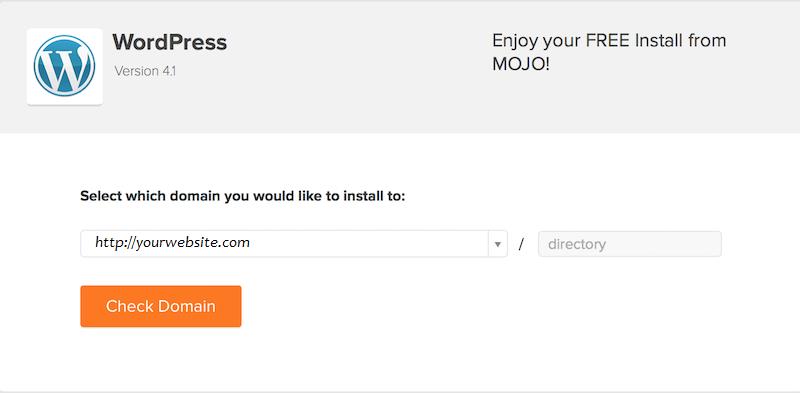
Leave the white rectangular box after the slash (/) on the right empty and click on “Check Domain” if you want WordPress to be installed directly on your domain name. This is what we recommend (in this case, WordPress will be installed on yourwebsite.com or yournewblog.com) but if you want WordPress to be installed on a sub-directory (let's name it “blog”), then enter the name of the sub-directory in the box (In this case, WordPress will be installed on the subdirectory of your domain name on something like this: yourwebsite.com/blog or yournewblog.com/blog.
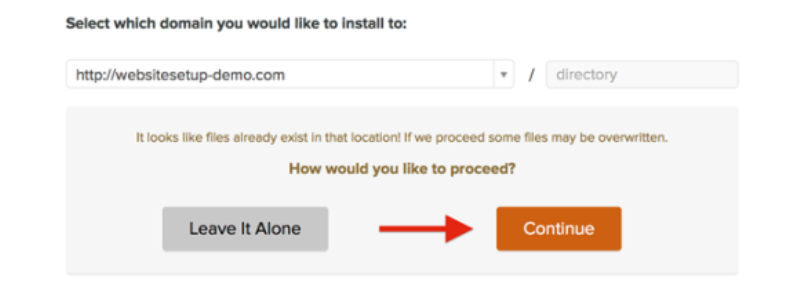
In some instances, you may get a message like the one above saying that “it looks like files already exist in that location”. There is nothing to worry about this as it is just referring to the default files like the index.html file. Simply click “Continue” to overwrite it.
vi) Just give it a few minutes to finish up WordPress installation on your domain. You should be able to see your installation details and login credentials once the installation is complete. If it is not immediately available, click on notification center or “View Credentials” to see it.
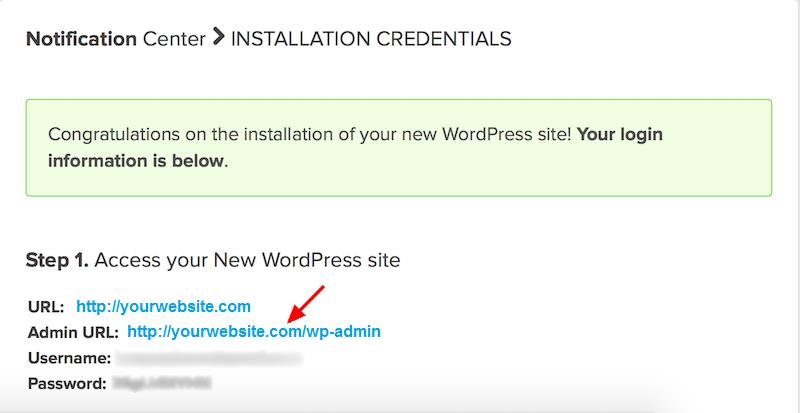
Clicking on “URL” takes you to the front page of your blog/website (where anyone visiting your blog would see) while the “Admin URL” is the link you should click on and it will take you to a page where you can enter your login details provided. These details would also be forwarded to your email in a confirmation email you should receive after the installation has been completed.
…and Congratulations!!! you now have your own blog live on the internet. You can start editing your blog right away to make it look cool and beautiful and publish your first article.
STEP 5: Login to your new blog, configure and start blogging
From this stage onwards, there are a lot of fun stuffs you can do with your new blog starting with making your blog look exactly how you want it…let's get started!
Understanding WordPress Dashboard
To be able to configure your new blog, you will need to login to your new WordPress blog with the details you received in your email after the installation. You should immediately see your WordPress dashboard as soon as you login (see screenshot below). This is the back-end and the admin panel of your website where you write your blog posts and make changes that reflect at the front-end (where regular site visitors see)
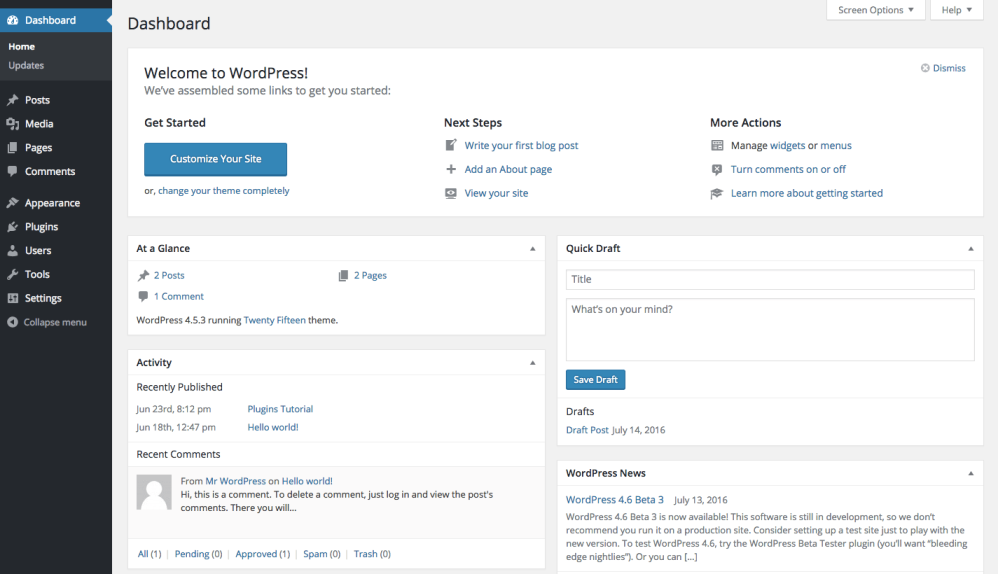
Consider this as the starting point at the back-end of your blog and if you get confused at any time, you can click on the “Dashboard” at the top to get you back to this same page.
Important dashboard menu links you should get familiar with on the dashboard include the following:
Posts: This is where you can view all the posts and articles you have published, including those in the draft which you are still working on. You can also write a new blog post from here.
Media: Media contains the library of any image you upload on your blog.
Pages: This is where you can create and view static pages like about page, contact page, privacy policy page etc.
Comments: You can chose to allow comments on your blog and this is where you see all the submitted comments by your blog visitors. You can chose to approve or delete them from here.
Appearance: This houses the features that directly affect the look of your site like such as themes. You can make edits and change your theme from here.
Plugins: Plugins are small programs that extend the functionality of your blog depending on your need. The beauty of WordPress is that there are thousands of WordPress plugins most of which are free and you can view or install from here.
Users: This is where you can add anybody you want to grant access to the back-end. You can also assign different levels of roles from here such as Administrator (same rights as you), Editor, Author etc.
Tools: In most cases, tools are hardly used but you can import or export settings from here ; usually if you want to use the same settings on another blog.
Settings: Just as the name suggests, this houses all the different settings for your WordPress blog including general, writing, reading and in most cases, the settings for an installed plugin also appears here.
Changing the theme or design of your WordPress blog
To change the theme (the look) of your new blog, click on Appearance > Themes. You should see the default WordPress theme already installed and active so all you have to do is to change this theme. You have the option of choosing from thousands of free WordPress themes or using a premium theme which you can get from Themeforest.net for less than $50. You can read about everything you should know before you buy WordPress theme. Click on “Add New” and you will see a page similar to the one below:
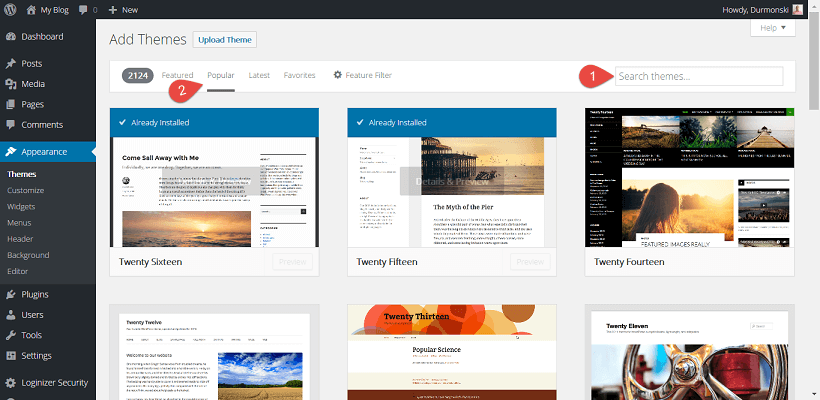
You can search for a name of a theme if you know any or simply start by entering the name of your niche category eg “Fashion” and as you type, you should see beautiful themes designed to suit a fashion blog. Move your mouse over the theme thumbnails and you will see “install” and “preview”. Click on “Preview” and if you like what you see, you can then click on “Install” to install the theme. When the installation is complete, you would be notified on the screen and asked if you would want to activate theme. You should then click on the link to activate the theme and that's it!
To customize your new theme, click on Appearance > Customize and you should be able to change the colors of your theme to what you want.
How to publish your first blog post
Publishing a post on WordPress blog is pretty easy. To get started, hover your mouse cursor over “Posts” on the dashboard menu links and a sub-menu will pop-out, select “Add New” and you should see a page like the one below:
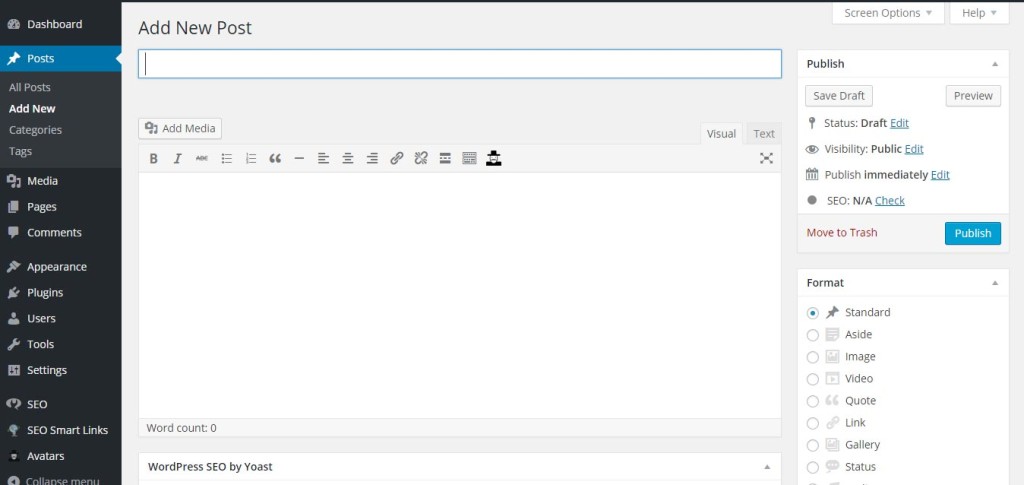
Before writing a blog post, we recommend that you take a few minutes to plan on your topic, decide on what should be the focus of the article and who exactly you are writing for, do a bit of research and fact check. When you are ready to write, the long horizontal space below “Add New Post ” is where you should enter your post title. Make the post title catchy and interesting. This is the selling point of your article and the curiosity embedded in it is what makes a visitor click on it to start reading in the first instance.
The large empty space below is where you should write the rest of the article. In addition to well constructed words, we recommend using catchy images within your article to hold your reader's attention. Adding images is pretty simple and can be done by clicking on the “Add Media” button and following the simple instructions to upload and attach your image.
WordPress automatically saves as you type but you can always click on the “Save Draft” on the top right corner to save your work. You can also click on “Preview” button at the same location to see how your blog post is coming together at the front-end.
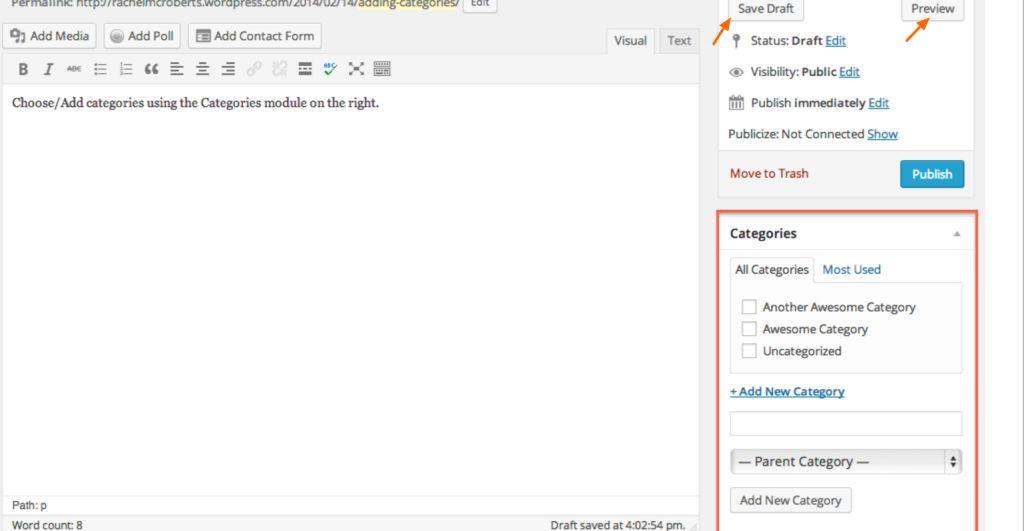
When you are done writing, think of a broad category within your chosen niche eg, if your niche is Fashion and you have just completed an article on “7 Trendy Color Combinations for Women's Work Outfit”, you may want to create a category called “Womens Fashion” where this post and other subsequent posts related to women's fashion will be added. To create such category, simply click on “+ Add New Category”, enter the title of your category and hit “Enter” on your keyboard and the new category will be created.
The last thing you would want to do to get your post live on your new blog is to click on “Publish” button, this gets your article published live on your blog and any visitor who comes across your blog should be able to see it. You should also see how it looks from the front end to make sure that everything is all looking great. if you identify any error or would want to update your article with more information, go back to the same post, make your edits and click on “update”
STEP 6: How to grow and get the best out of your blog
We have included this step in this guide because we strongly believe that you want your blog to succeed and maximize its full potential.
Before you start getting traffic to your newly set up blog, you need to do a few things to promote it. The traffic will keep building on itself even after you stop promoting your blog. To get you started on the right foot, we have put together the most relevant practices you should start implementing as soon as you can to see your blog grow.
How to promote your brand new blog after setting up
1. Search Engine Optimization (SEO)
Search engine optimization is the most important thing you need to keep in mind while blogging. Writing well optimized contents will go a long way in making your blog rank higher in search engines like Google, Bing etc. The strategy is simple, for your on-page optimization, structure your title around relevant and interesting topic, write well researched contents that deliver value while making sure to include the keyword/topic you want to rank for in your article. For your off-page optimization, it is all about reaching out and getting links that will point back to your new blog.
2. Suggest your contents for online publisher round-up
There are usually a good number of other blog owners and online publishers who like to publish interesting articles from various blogs and websites. You can suggest your articles for such roundups and you will have a good chance of getting your blog post featured. Apart from getting links back to your website, the benefits are even more if the blog have more readers and visitors as your new blog gets more exposure.
3. Interlink your related articles
When you write new posts, you can include links to it in your existing posts especially if they are related. The essence of this is to keep your site visitors engaged. The longer you engage your readers, the more they are likely to take action on your website like subscribing to your newsletter or clicking on an advert.
4. Include your blog in your email signature
When you set up your email client, why not add a signature? Every time you send out an email, your signature will be “attached” to your message. Just make sure you write something catchy about your blog and people will take the time to click through.
5. Set up a sitemap
A sitemap is an index of all of the links to your blog. With WordPress, there are lots of plugins that can easily create sitemap for your website. The essence of sitemap is that it maps out your blog including all your posts and links in such a way that search engines like Google can easily follow it through to index it and every time you post, your sitemap is automatically updated, and the search engines are notified to index your new pages.
6. Ping search engines each time you update your blog
A ping lets the major search engines, blog and RSS directories know you have updated your blog. With WordPress, all you have to do is to add the ping services you want to notify, and WordPress will do the rest. With other blogs, it's possible to use a ping service. Services like Pingoat and Pingomatic allow you to ping your blog manually. This works well, especially if you use a free blog service.
7. Submit posts to article directories
There are many article directories available online; you can submit your post to them along with your blog's URL. Submitting content related to post followed by your blog's URL will help you to increase traffic. But remember, don't use the same post in article directories on your website.
8. Use forums
Participate in forums related to your niche and answer people's queries. Answering questions will enhance your reputation, and people will join your blog to read your informative and interesting articles. There are many forums available that allow you to post a backlink to your site along with your answer.
9. Social media sharing
Sharing your post on social media sites like Facebook, Twitter, Google plus, etc. is also an effective blog promotion technique. Also use social share buttons on your blog, so that your reader can also share posts they like from your blog. This gets you more exposure and ultimately, more traffic.
10. Offer to guest blog on established blogs
This solution works because all bloggers are looking for fresh content, and creating that content takes time. Offer to guest blog on an established blog in your niche. This offers excellent opportunity to get easy link(s) back to your blog in addition to new readers
11. Create a newsletter for your blog
Treat your blog as a business, which is what it is, if you hope to make money blogging. As a business, you exist to serve customers. In this case, your readers are your customers. Create a newsletter for your readers to keep them coming back to your blog.
12. Pay attention to keywords in your blog's topic
Some of our established blog have up to 80% of the traffic coming from search engines and having a well written and keyword optimized post is key but be very careful not to over do it as it can equally hurt your rankings on search result.
13. Comment on other people's blogs
This has been a very old practice but it still works. Leaving useful comments on other blogs can generate you a good level of traffic when others read your comment and decide to check who posted the comment. Don't forget to include a link to your blog in the “website” section of the comment submission form.
How to make money from your new blog
Now that you have just started your blog, it is best you keep in mind that there are several ways you can make money from blogging so that when you start getting traffic, you can easily monetize your blog and make money from it (if you like)
Generally, the basics of making money from blogging is running one form of advertising or the other. The global reach internet offers has made it a very cost-effective advertising platform for businesses looking to reach new customers; not only locally but including customers in various regions of the planet thus you will never worry about not getting anything to advertise rather you should at this stage focus more on getting the traffic that you can promote businesses and product to and when the traffic starts coming, here are some of the most effective ways you can make money blogging.
1) Google AdSense – this is probably one of the simplest ways you can use to make money while blogging. Once you meet up with Google AdSense's criteria for acceptance, create an account with them and you will be asked to register your blog. After you are done, you have to allocate space in your blog where Google can put their ads. You are then paid for every click the ads get. You have to understand also that the cost per click of these ads can depend on the placement and visibility of the ads on your site – that is why your blog should be well-designed.
(2) Article Marketing – This a type of advertising where businesses write short articles that are related to the respective activity. These articles are made accessible for dissemination and also publication in the market.
(3) Sponsorships: You may also get sponsorship from business marketers focusing your niche. This can be a very good chance to make money with your blog.
(4) Donations: You may also ask your readers to donate on your website; however getting donations is possible only if your blog's expertise is outstanding.
(5) Direct Advertising: This is an ideal way of advertising on your blog; this allows you take control of your advertisers. You can chose to sell your ad space directly to advertisers.
(6) Displaying ads and Banners: If your blog has gained popularity and you have a good volume of traffic on your blog, you may allow space for advertisers to place their ads on any web page of your blog, which can be in the form of banners or text links. You can agree on a cost per 1000 impressions or cost per click for these ads. You can also get a higher rate in this form of arrangement because you are directly negotiating with the advertisers.
(7) Affiliate Marketing – this is also one of the most lucrative ways to make money from blogging especially if you have a great volume of traffic from the search engines. In affiliate marketing, you will be promoting other people's product on your blog using any method you think your audience would engage with such as: writing a promotional article about the product, displaying an ad or writing product reviews about it. Your earnings will be a commission for the product that you will sell. Commission can range from as little as 1% to as high as 75% of the product price and even digital products are also allowed. You can also find many affiliate programs online where you can find products to sell, but make sure the products you promote fit your blog's topic or niche.
(8) Product Reviews – You can also find programs like PayPerPost where you are paid to write a review of a product. You will just have to write a regular blog post on the product or service and add a link to the business' website. As the name suggests, you will be paid per post of the review at a fixed rate set by the advertiser.
These are the most popular ways of making money while blogging. among the popular ways to make money from blogging. If your blog is highly informative and useful, you even ask for donations directly from your readers. If you can focus on even a single one of these methods, you will have a long way of making money online.
Success in your Blogging!

